Would you like to know how fast your website loads? In this post, I’ll be talking about where to check your website speed test for free and ways to get seen on SERPs.
And the reason for writing this post is SIMPLE.
The speed of a website can be a critical factor for its success. Faster loading websites can benefit from higher SEO rankings, higher conversion rates, lower bounce rates, longer visitor duration on site, better overall user experience, and engagement.
This is why it is important to take advantage of the several free website speed test tools available out there so you can achieve optimal performance.
During the initial days of Google’s algorithm update roll-out, the search engine targeted on websites that had spammy back-links, domain ownership, keyword stuffing, and poor-quality content.
But after the rising surge of mobile devices and mobile web, Google updated its Webmaster guidelines including an important ranking signal.
That ONE SIGNAL they added is none other than the website loading speed.
You see, it has now become one of the biggest determinants of your website’s value and ranking position.
This alone makes it one of several necessities for SEO and an absolute must for webmasters, bloggers, or site owners who want their site rank well in search results.
Or even for SEO Service Renderers who work to see that the site of their clients has a good impact on SEO.
For you to succeed at this, the website speed of your clients should be topnotch to reduce high bounce rate.
In this blog post, you will know why the page loading speed of your site is an important SEO ranking factor and how you can improve your site’s loading speed.
Alongside, we’ll be sharing an Infographic from Hosting Tribunal that explains 20+ website load time statistics and how speed affects your website.
Google’s goal is to make every user’s search experience better by identifying the most relevant sites connected with a particular search term, and ultimately makes everyone’s internet search simpler.
If your sites loading speed is slow, you may be losing out on HUGE free traffic that comes via the SERPs. It’ll be awesome if you utilize the few tools in this post to check your web speed.
Improve Your Site Loading Speed In 5 Easy Ways
No matter what level of knowledge you have, even the best SEO experts run into issues with the speed of download.
Below are the following 4 ways to improve your site load speed in order to rank higher in SERPs.
Compressing Large Webpages
Google made it perfectly clear that the best practices in SEO must include the use of video, shareable media, and long-form content to reach more customers and rank higher in search results. in 2014
Unfortunately, all this additional content can minimize loading speed. You need to try to compress your larger web pages so they take up minimum space and minimum bandwidth when they load.
Put On Your Browser Caching
You need to turn on browser caching. It helps to store necessary elements on a visitor’s hard disk, which encourages a faster load time upon return to the site.
Some website owners neglect the importance of this tool. And it has landed them to having slower loading speeds. The slower it becomes, the more your audience become frustrated.
It can piss them off to leave your site, close the tab. This one act results in having a high bounce rate (if it happens).
Optimize Visual Content
If your readers like visual content such as images, graphics, and videos, then why not insert them at the right places o your site with them?
Well, uploading graphics that are improperly formatted can cause more trouble to your site. Be careful of what you put in there. It’ll save you a ton of time.
Don’t be in haste. Always optimize visual content by reformatting images in JPEG, limiting size, and eliminating GIFs, TIFFs, and BMPs. Don’t miss doing this, always.
Remove Unnecessary Plugins
Installing and activating multiple plugins helps to slower your site loading speed if you are using WordPress.
In fact, using too many of them can cause your site loading speed to crash and that results in poor UX.
To be on the safer side, you need to remove plugins that are irrelevant to your site.
Website Load Time Statistics and How Speed Affects Your Website (Infographic)

Infographic Source: https://hostingtribunal.com/blog/how-speed-affects-website/
Wrapping It Up
When your customers or that of your clients can depend on your website to load quickly on mobile or desktop platform, they are more likely to make a return visit. Just as you know, return visits increases your loyal fanbase.










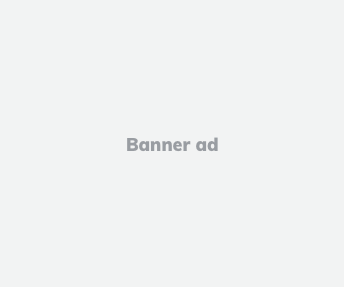
Very informative post regarding the speedy website. Thanks for sharing valuable information. Going to try this myself.