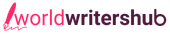Do You Know the Reasons Visitors Leave Your Website?
You’ve put the time in, to make the best copy possible, for your site. The products on your site are all finely tuned.
Your site has that sleek professional look to it, and you’re now starting to drive that much-needed traffic to your website.
So, why aren’t all those visitors to your site, converting into customers or leads?
There are so many people that suffer from this same problem, and the reality is, that just building the site, isn’t enough.
If you want to convert those visitors into actual customers, there are a number of factors that you have to consider.
There are so many places on your website, where you can get things wrong, which will ultimately, cost you, customers.
If everything you’re doing, isn’t giving you the desired result, then there are mistakes that you must consider that you might be making.
These include the following:
1. Poor Site Structure
User experience plays a major role in online marketing. Most visitors don’t want to spend considerable amounts of time, on your site, searching around, to find something.
Having a site that isn’t well structured, is bad for SEO. You want your site and content to be structured in such a way, that the visitor can easily grasp what it is that you’re trying to convey to them.
And be able to take the necessary steps to, purchase whatever it is you’re trying to sell. You want your visitors to make a sale in as little as 3 clicks, from the very moment they enter your website.
2. It Is Not Mobile Ready
With the number of people browsing the internet on mobile devices, overtaking those who use desktop devices, it’s a given, that your site should be ready for mobile devices.
If you don’t have a mobile-ready site, then I suggest you go out and acquire a theme (for your site) that is.
You can visit Theme Forest or other Theme Sellers site to get one.
3. Content Is Hard To Read
When it comes to the design of your site, there are many different things to consider. The colors, graphics, and images.
The font that you’ve chosen, along with its color and the color of your background, plays a major role in how easy it is to read and understand on your site.
If visitors are unable to read your content, then you can expect that to adversely affect your conversions.
There is no rule, when it comes to what font you should use, except to avoid Comic Sans. You want to go with high contrast color combinations that are clean, and free of any ornaments, for the very best visibility.
Additional tips on font sizes and usages include:
Using larger font sizes, as they are much easier on the eyes, on both mobile devices and desktop system. You want your headlines to be at least 22 px in size and a 14 px or larger for body text.
4. Dated Plugins
Do you have Flash on your website? If so, then maybe it’s time you laid it to rest. Having to install a plugin, every time you visit a particular website can be very annoying.
Even YouTube no longer uses Flash object embeds. For your animations, you should go with HTML5 and include summaries and transcripts.
Auto-play is another feature that must be switched off.
5. Auto-playing Videos and Music
Nobody likes to visit a website and have music blurt out, unexpectedly.
Most visitors, if they’re unable to turn off the music, will leave almost instantly.
It’s for this reason, you want to ensure that autoplay is switched off, whether for music or video files.
6. Slow Website Loading
When it comes to online stores, load time is one of the most important factors.
Around 40% of visitors will leave a website if it takes more than 3 seconds to load, and with every additional second, from then on, you lose an extra 16% of those visitors.
So ensuring your site loads up fast should be one of your most important priorities.
7. No Call-To-Action
Although, for most people, they may feel that they already have this part down. Studies have shown, that over 80% of small business websites in 2013 lack a call-to-action.
For these site owners, they weren’t losing sales because people were refusing to buy, they were losing sales because they forgot to ask.
If you don’t prompt them, then they will not take action.
So it’s in your best interest to end your blog or product pages with a call to action that is relevant and compelling, as this will encourage them to take the necessary steps.